 LinkedIn is one of the top social networking sites for businesses to be on in terms of lead generation: a Hubspot survey earlier this year stated that the effectiveness of LinkedIn for lead generation is 277% higher than that of Twitter and Facebook.
LinkedIn is one of the top social networking sites for businesses to be on in terms of lead generation: a Hubspot survey earlier this year stated that the effectiveness of LinkedIn for lead generation is 277% higher than that of Twitter and Facebook.
But in order to unlock LinkedIn’s potential, it is first important to ensure that your company page is optimised and all the important features are being taken advantage of. This guide will take you through the process of creating the perfect LinkedIn company page, whether you are creating a new one from scratch or want to optimise your existing one.
Getting Started
If you already have a company page set up on LinkedIn, DON’T skip ahead, as the chances are your company information section and images may need to be freshened up.
Overview
So the first stage of creating your company page is to fill in the overview section, in which you can go into great detail about your company, more so than on any other social media channel. It asks you to provide details such as company size and type, operating status, location, etc. All this should be filled in with as much detail as possible, as it gives potential leads an insight into your company, something which is attractive when looking to do business with a new company on both a B2B and B2C level.
About your company
Then there is the company description and specialities section. The company description is where you should go in depth about your company’s main aims, goals, background, etc. but NOT services and products. There is a separate area on the page especially for listing every product and service in detail, which we will discuss later, so simply give an overview of the work you do, and if needed just enough information about the services/products to give a better understanding of the business.
When describing your business, try to break the text up with bullet points, paragraphs, etc. as so many business just rattle off their whole history in one long chunk of text, which is not attractive to the eye nor is it easy to read. And make use of the specialities section, as this allows you to take a keyword or small phrase and have it highlighted/standing alone from the description, and will ensure your company is more search-friendly when these specialities are typed in by a potential lead.
Use imagery
And last but not least, the images. There are three separate areas in which you can upload an image on a company page. There are the standard and square logos, and there is the header image, a fairly new addition to LinkedIn which works similarly to the Facebook cover photo. The logo images are self explanatory; simply upload a version of your logo into both boxes. The header however can be anything you choose. Some companies use a promotional image that is different from their logo but highlights what they do, where as others who are looking to attract new potential employees might have an image of the team to show they are an employee driven brand. This header image can be changed at any time, and you may want to swap and change the image as different things are happening within the company.
A great example of this in practice is the BP company page, who have uploaded a simple logo and used the header image to paint a picture of their business as THE brand to work for:
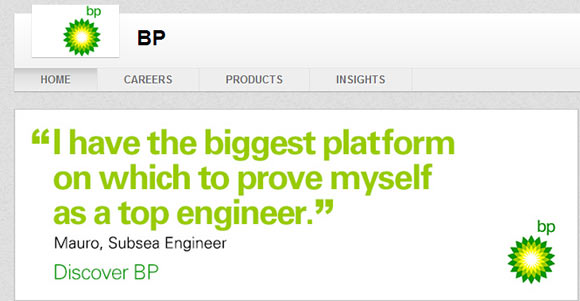
Company Status Updates
Just over a year ago now LinkedIn threw company pages a lifeline by adding the Status Updates feature, which was, until last year, reserved for personal profiles only. The reason these company status updates are such a lifeline is because these updates are delivered not only to followers’ news feeds but also directly reach a more targeted audience.
Keep content fresh in order to keep your followers up to date with your company’s exploits and to keep your brand appearing in their news feeds, and also show new potential followers that your page is active and interesting to follow.
Unilever’s company page is a prime example of using their status updates, as they link to external sites to show off their recent achievements:
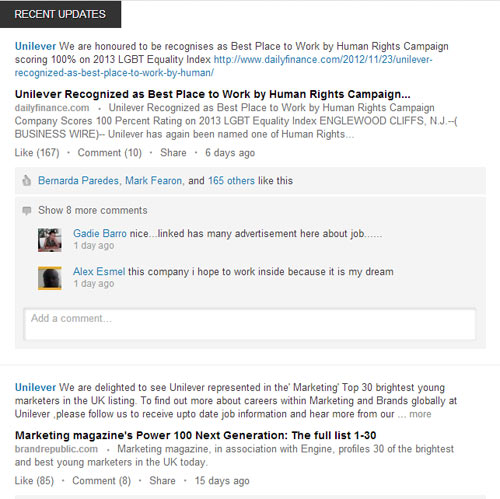
Products/Services Tab
One of the main purposes of the LinkedIn company page is to generate leads and promote your products and services, which is why there is an entire tab and section devoted to this purpose. As mentioned earlier, the products and services tab allows you to add each one with its own title, logo or image, and description, with the option for people to recommend each one (which touch on in more detail later in the article). You can also use the ‘spotlight’ function to highlight any product or service, which is great for highlighting any new products/services, offers, trials, etc. Just make sure you are constantly updating and refreshing this tab as out of date offers can clutter the tab and do not give a good impression.
PepsiCo use their products and services tab to max by promoting each brand they hold under the PepsiCo umbrella, and using the descriptions to go into more detail about each brand’s product ranges:
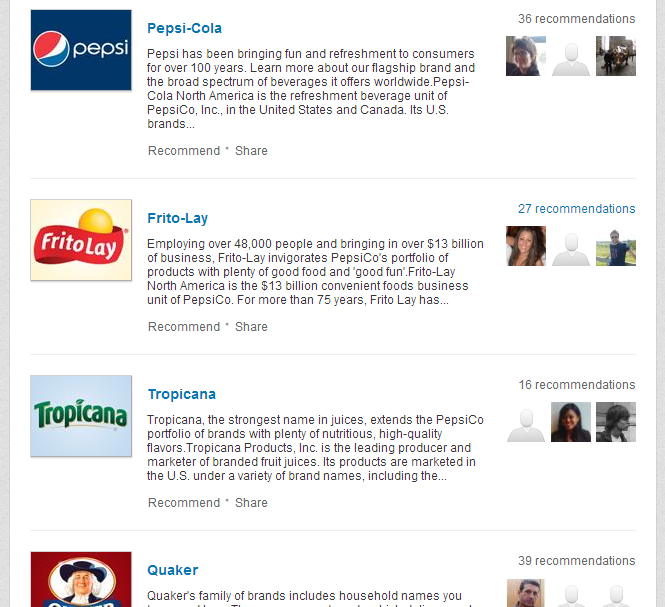
Recommendations
Everyone knows that in today’s tough market reputation is everything to a company, and that is why LinkedIn offer the chance for other LinkedIn users to post a recommendation about your company and their products/services. It is important to encourage people (but not push) to not only follow your brand but recommend the products and services they buy from you. Add links to your email marketing campaigns directing people to your company page, and when sending out follow ups to people who have used your products and services ask if they would mind taking a moment to go on and write a recommendation.
Microsoft have had some very happy customers, with almost 2,000 recommendations for their 18 products and services:
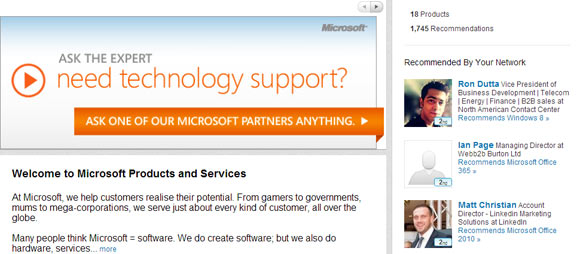
So there we have it: some great examples of how to do company LinkedIn pages well. Make sure you’re logged in to get the best view of how they’re using LinkedIn…
Lucy is Editor at Corporate Eye


