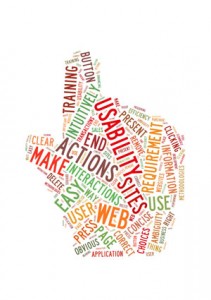So you’ve developed a shiny new website to perform a particular function for your customers. It replaces a working, but rather visually dated, site.
What are the most important things to do before you put it live?
Well, testing it, for one thing. Ensuring that you have a rollback option, so that you can put the previous version back up if you need to, is also important. And checking that all your surrounding processes still work OK is a third.
I recently had cause to log in to a particular site (let’s call this X), which is owned by a large company (let’s call them A). I noticed that the design of the site had changed since I’d last logged in 10 days ago – all the content had been removed from the home page, leaving only two options: log in, or create a new account. No other links or text on the page at all…
So I tried – and failed – to log in. I tried again. I tried resetting the password, several times. Still nothing worked.
So I called company A, whose customer service team put me through to the department responsible for X. Sadly, the call went to an answerphone message, which said: check the FAQ on site X [remember that all content on X is now behind the login page, which doesn’t work] or call company A.
Since there are no contact details or any other information available on site X, I have no option but to keep trying to call company A.
Having looped through this several times in the last few days, one of the customer service team at company A managed to get through to the X department, who said something like: “oh yes, there’s a problem with site X, we’re working on a fix and it should be back up in 4 days”. That is, 4 days from today, not from the day when the problem was first observed – which, if I were the first person to spot it, was 4 days ago.
That’s at least 8 days that website X is non-functional.
Lessons to be learned?
- Test a new website properly. Being able to log in is pretty fundamental, particularly if there’s nothing else available
- Ideally, be able to restore the old version if the new version fails in the first few days
- Check that all other offline procedures and instructions fit in with the new site (change management 101). Don’t forget to replace that answerphone message…
And, if possible, please provide contact details.
Lucy is Editor at Corporate Eye