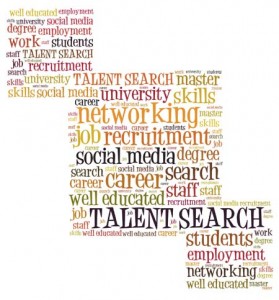I recently discussed what should be included in a competent media section. Today I want to look at what you need to step the Media section up a gear.
A good media section
The better Media sections contain a range of additional elements to make it easier for the visitor. This includes additional information that might be useful, easy to access and packaged in helpful bundles, and some tools to help them get their job done. These elements include:
- News releases archived by year. This helps the visitor track down the press releases they need to see, as does ….
- News releases with a dedicated search facility, enabling the visitor to search by date, keyword or theme.
- Backgrounders – details that locate the product or service in the market. A backgrounder might include coverage of the designer of your product, or of the technology used, or of the science involved, or of the market you serve …
- Fact sheets – not surprisingly, these contain the facts and figures that are relevant, either to the company as a whole, or to a particular section of the company (for example, Research and Development), or even just to a particular product.
- Press packs covering the company. Collecting together the key documents that outline your company is very helpful, and these packs often contain news releases, fact sheets, company reports and backgrounders. I like to see images included in this pack, though this doesn’t often happen for online press kits. Make these documents available for download in PDF format.
- Biographies of management and of key personnel. Keep them brief and relevant – but this kind of information can help the journalist add interest to the story. Make sure that you’ve included the company titles – so that your visitor knows who’s who.
- RSS feed of news. This facility means that people interested in your company can find out what is happening without having to visit your site.
- Customisable email alerts. Nobody wants to receive unnecessary email – allowing them to choose which events would trigger an email from a company gives control to the visitor, and lets them choose what interests them.
- Corporate events calendar with alert reminders. Event reminder functionality is useful for anyone who might otherwise forget about a particular event. This works particularly well with events that will be available from the website, such as webcasts of important presentations.
- Graphics and multimedia library. Providing images means that the company has a better chance of controlling the images used to illustrate their company. But why not add in video and audio that would help build a picture of the company?
- A glossary. Not everyone will understand the technical language used in your industry, so provide a glossary so they can get to grips with what you’re trying to tell them. This isn’t unique to the media section – it should be available throughout the site.

GSK media centre.
Note the multimedia press room and the RSS feed

Yell media centre
Links to useful information throughout the site

UBS
UBS split their media section geographically – and link to their Virtual UBS collection of videos

SABMiller have a new corporate snapshot and a range of media briefings

Smiths Group media centre. Although not exciting, their media centre does provide out of hours contact numbers for urgent media enquiries.

Kingfisher media centre
Kingfisher provide logos for all their companies

Intercontinental Hotels
IHG provide a link to their ‘Innovation Hotel’ – interesting display of CSR activity
You are likely to have much of this information already available; it just needs to be collated and made available online, with a couple of additional online tools (news search/RSS feed).
Earlier in this series: Getting the basics right
Next: the wow factor – ‘if you build it they will come‘.
Lucy is Editor at Corporate Eye