
So you’re thinking about plunging into the Twitter stream – or perhaps you’re already swimming, and want a colleague or two to join in – but are wondering how you’re going to manage multiple accounts for your company?
In one of our recent newsletters, I mentioned CoTweet as a way to manage multiple company accounts. Since then I’ve been given access to their beta test, so I’ve been able to experiment with it.
Sidenote: if you’re not receiving our newsletters, why not? Sign up at the top right of this page – I promise we only send out a newsletter intermittently, and it contains snippets not available on the blog …
Back to CoTweet: this may just be going to change the way I use Twitter for Corporate Eye. This is what I’ve found in my first few days of experimentation…
Use multiple accounts, multiple users per account
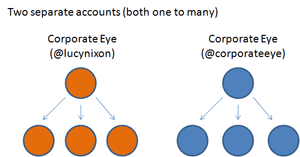
I’ve set up multiple accounts within CoTweet, and I can access them all via one login. If you’ve ever tried to log in and out of different accounts with Twitter in the same browser session, you’ll know how confusing this can get – CoTweet makes this easier.
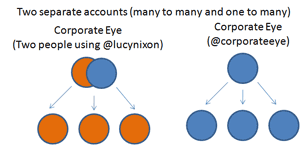
I’ve also set it up so that multiple people can twitter using the same account. So I now can have more than one person tweeting for @lucynixon (if I wanted).
Streams of tweets: merged and threaded
On logging in, the @replies and direct messages are immediately visible, but in one flow – no separation between @replies and direct messages. And they’re threaded, so you can see which messages were sent in response to which.
Of course the normal flow of updates is also available – and you can easily see a separate list of those messages you’ve sent.
Divert tweets to the right person
Once you’ve got your cotweeters set up with access, then they’re good to go, and individuals within your organisation can be marked as on or off duty. That way you can see who is available immediately to respond to a tweet.
You can assign any tweet to somebody else in your organisation to handle – whether this is to reply to, or simply for interest – and send it with a note from you, to explain what you think should be done. And this can be followed up with an automated email to that person (in case they are ‘off duty’, I suppose). These can then be followed up at leisure. I expect I’ll use this as a way of ‘bookmarking for later action’ for myself, as well, as I haven’t found a favourites option.
I can assign messages to any one of my ‘channels’ and to an individual within that channel – so that, for instance, if I were in the auto industry, and had one Twitter account for Vans and another for Trucks, I could assign Tweets to Suzie in Vans, or to Brian in Trucks – or assign one to the Vans Sales team, and another to the Vans Support team. And if I get it wrong, I can re-assign it.
There is a list of what tweets have been assigned to me, as a work-flow management device, but it would be useful to be able to see a list of messages I’ve assigned to someone else, so I could track response.
Worried your readers may be confused about who is tweeting? CoTweet lets you set up handles for each user (such as ~Lucy or ^LN), and these will be automatically appended to your tweets if you want.
(Yes, you can remove people from your account if you need to).
Message management
All the usual functions are available: I can send a direct message to each individual tweeter that comes up, or @reply them, retweet their message or email that tweet to someone for action – if I didn’t want to just assign the tweet to them inside CoTweet. Perhaps they’re not Twittering for my company but still have an interest in what’s being said?
CoTweet lets me schedule tweets to go out later. Yes, I know this is available as functionality elsewhere – but if I can get it all in one place, why look outside? A full-service system is what you need if you’re under pressure.
Plus – and importantly if you have multiple staff using the same account – scheduling tweets means that you can see if someone has already scheduled a tweet on the topic you’re thinking to mention. That way, people who follow your account don’t get three tweets in a row making a special offer!
When you’ve read and actioned a message, you can archive it so that you have a record, and to clean up the stream of tweets. I’m not sure whether they have plans for an internal search – I can see that if you handled thousands of messages, and needed to find one from a couple of months ago, it might be nice to be able to search your archive.
And I can see a list of messages I sent, rather than have them bundled with incoming direct messages, as Tweetdeck does it. I can see what my co-authors sent too, identified by sender. (Control freak? Me? I just think that might be useful…)
Interestingly, I can choose to cross-tweet, if I wanted: as the owner of multiple accounts, I can choose to send out the same tweet on each of them.
Keeping track of Twitter activity and customer management
Suppose I wanted to keep track of my keywords and brand mentions …
The search function is great – I can do multiple searches (e.g. for governance, csr, and IR) and each set of results comes up in a separate stream on the same page. I’m not sure what the maximum number of searches would be – I tried 6, and had to sideways-scroll after 4 – but each separate search can be refreshed to get the latest tweets on each topic, and I can easily subscribe to an RSS feed for each of those searches.
However, it doesn’t retain the searches you set up if you logout, unlike Tweetdeck, which reloads the search panes. And it would be nice if the search panes auto-refreshed.
I can find more information about interesting people who come up in those searches, or even for any given user: their profile and their updates and – if relevant – the conversations I’ve had with them on Twitter; and, potentially even more usefully, I can add notes to myself (or, presumably, to others) about that person and the conversation we had. I can see that being very useful for a business.
Any bad points?
CoTweet is still in beta, so there are bound to be things to be ironed out and a few missing elements. I’ve made some suggestions above, but there are a few additional points:
- each page is quite slow to load
- the number of followers/following is out of date, and isn’t refreshed by logging out and in again
- I’d like a desktop application that would run in Windows; there is one, I understand, for Mac
So – not yet perfect, but a really well thought through setup for business twittering. I like it.
Lucy is Editor at Corporate Eye

Great review, Lucy. Thanks!
Jesse
I’m frustrated that CoTweet is only letting big brands beta their app. I’ve been using HootSuite.com now for three weeks to manage 3 clients and myself = 18 twitter accounts. It also features AdSense and RSS feed options which are useful. The best feature about HootSuite is assigning multiple authors to 1 Twitter account using a unique login for each author. Assume CoTweet works the same way?
I think I’d prefer an app that looks more like Seesmic and Tweetdeck.
Seesmic and TweetDeck (Adobe Air desktop apps) both have great UI’s. Seesmic allows management of multiple accounts — but wish its were organized into tabs.
TweetDeck incorporates Tweetscoop, Facebook, and also a few other feeds. And allows for you to organize feeds into groups.
All of them lack the ability to easily add or see who’s following/follows.
Hi Vincent – thanks for commenting (and tweeting!). I understand your frustration – the message I had was that CoTweet were trying to manage their load, and not grow too big too soon.
It sounds as though HootSuite has changed quite a bit since I last looked at it – I should have another look. I was planning to compare Seesmic and TweetDeck soon; I’ve used TweetDeck for a while now, but only downloaded Seesmic a few days ago. I’m having a few issues with Seesmic forgetting my settings at the moment…
This is an interesting market at the moment – lots of new apps available, none quite right yet, and, I suspect, the key players emerging and (possibly) converging. And where’s the money?
Happy. CoTweet contacted me after seeing this post and I’m in Beta. Currently limited to 4 accounts but good enough. UI looks lovely. Will play with it more tomorrow. Thanks @CoTweet
I’m delighted to hear that, Vincent – do come back when you’ve had a chance to explore and let us know what you think.