 YouTube seems to be lost on many businesses as they don’t understand how it can benefit them. They therefore choose to set a basic channel up and ignore it for months at a time, or don’t bother to set one up at all.
YouTube seems to be lost on many businesses as they don’t understand how it can benefit them. They therefore choose to set a basic channel up and ignore it for months at a time, or don’t bother to set one up at all.
The reality is over 800 million people worldwide watch videos on YouTube each month, and millions of subscriptions to channels happen daily. Meaning YouTube is a form of social media that can no longer be ignored by businesses, but some don’t quite know where to begin. That’s why I have put together this guide to creating the perfect corporate YouTube channel, with examples of corporations who do it well and why.
Step 1: Test The Water
Online marketing and social media are ever-changing, as are your audience’s reactions to them, and therefore experimentation and adaptation are musts. When you first create your channel it won’t be perfect instantaneously, as you will need to use analytics and insights to shape your channel’s design and content according to your audience’s reactions and engagement (or lack of).
Instead of concerning yourself with gaining thousands of views and subscriptions straight away, use this time to test the water. Set up a channel with a simple but customised design—something that reflects the look and feel of your website often works well—and populate the channel with some content along the lines of what you plan to add more of. Then post some links to this content on your other media, write a blog post about your new channel and ask people for their feedback.
Step 2: Set Objectives and Plan Campaigns
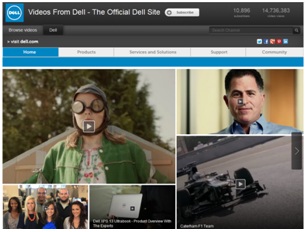 Dell’s YouTube Channel[/caption]Now you have received some feedback and a general response to your first few videos and the overall look and feel of the channel, you can now start to make some changes and plan marketing campaigns.
Dell’s YouTube Channel[/caption]Now you have received some feedback and a general response to your first few videos and the overall look and feel of the channel, you can now start to make some changes and plan marketing campaigns.
When planning the campaign it is important to determine what your marketing objectives and overall brand strategy is, and how YouTube fits into this. Are you planning to use the channel for customer support, to promote brand awareness with a list of subscribers and/or generate leads? It is important to remember that it is likely each video you upload will not be able to encompass all of your objectives, so decide what content will cover which objectives, and where possible group them. A good example of this is large B2B and B2C technology company Dell. They have encompassed lead generation, brand and product awareness, and customer support all in one YouTube channel by using tabs to group the different categories of video.
Step 3: Perfect The Design
The overall look and feel of your YouTube channel should feel comforting in a way that it doesn’t differ too much from your website design and the feel of your brand. It should also be engaging and exciting in that it offers something slightly more than your website in terms of video. Siemens is a prime example of this. Using a custom design they have turned a generic social media channel into a unique place of their own, almost like having a second website. A home from Siemens home in effect.
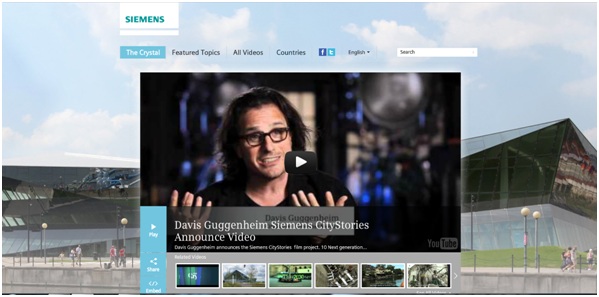
Step 4: Never Let Things Get Stale
Now you have set up your channel, customised the design and got the right content balance, don’t be tempted to sit back and relax. Keep using analytics and insights to gauge your visitors’ reactions and engagement, see what gets their juices flowing and what’s boring them. And use this information to tailor your future content and adapt new design tweaks to the visitor’s preferences. You may even find this information makes you change your original objectives and strategy, but that is what it is there for. Keep mixing things up, experimenting and adapting to your visitors, and they will keep coming back for more, guaranteed.
I graduated in 2011 with a 2:1 degree in BA HONS Journalism and have since set up my own freelance business specialising in digital marketing. I write for a variety of digital marketing blogs as well as working on blogs and social media channels for clients in a range of B2B sectors.
You can catch me on the following social media channels:
Twitter: NatJWilson;
LinkedIn;
Google+.


