 The days of Facebook being just a ‘new idea for businesses to try’ are long gone, as Facebook has now become one of the essential marketing tools of any self respecting business. But simply creating a Facebook page for your company is only the first and easiest step, and turning your page into a lead generating haven can seem like an uphill battle. But if the correct measures are put in place, your page should become a lead magnet in no time. Simply follow this step by step guide to create the perfect corporate Facebook page:
The days of Facebook being just a ‘new idea for businesses to try’ are long gone, as Facebook has now become one of the essential marketing tools of any self respecting business. But simply creating a Facebook page for your company is only the first and easiest step, and turning your page into a lead generating haven can seem like an uphill battle. But if the correct measures are put in place, your page should become a lead magnet in no time. Simply follow this step by step guide to create the perfect corporate Facebook page:
Assuming you have not yet created your company’s Facebook page, click here to begin the process and follow the steps from step 1 onwards. If you already have a page that you want to further optimise, please skip ahead to step 2.
Step 1: Creating a search optimised page
From the word go, Facebook will ask you to narrow down your company using categories, company information and more to ensure your page is found by the correct searches by users. And because your category and company name are not changeable it is vital that you consider this information carefully before saving.
Step 2: Optimising your images and ‘About’ section
You can now upload a profile photo and cover photo. Use something that is going to clearly and concisely show what the company is for the profile photo, such as a recognisable logo, as this is what will appear in searches. For the cover photo, you can be slightly more adventurous. Many companies choose to display a current promotion or image they have had made especially for social media which shows the brand’s personality, as social media is all about getting to know the brand. A great example of this in action, and also of engagement with the audience is Unilever’s ‘Featured Fan’ campaign.
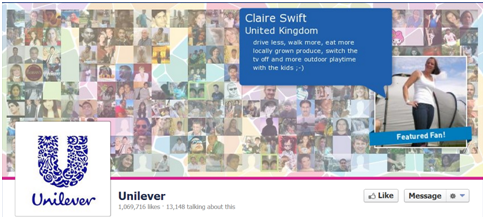
Your ‘About’ section has 2 parts. The first is the main description in which you sum up your company in 2-3 sentences. You will then have the chance to add a much lengthier description to appear when the ‘About’ section is clicked. So it is important to have some form of call to action in your main description, as this is where you must really work to encourage the visitor to click through and find out more about your company. Many companies also opt to include their website address in the main description for ease of access. In the lengthier description you can then describe your brand’s values, history, services and products, any information you feel is relevant. You can also add in location information, website details, links to your blog and other social media, and any other relevant sites.
Step 3: Keep The Fresh Content Flowing
If you want visitors to Like your page and keep them returning then you need to offer them something in return. That is why a fresh flow of relevant and interesting content is vital to the success of your page. This content could come from anywhere, be it your own company’s blog, other interesting blog posts that link to back to your industry, news articles that your audience would find of interest, useful tips and advice, and most importantly conversation starters.

Conversation is the main aim of social media, as people visit your page to get to know the brand, take something away (content/useful information), and most importantly feel like they have the opportunity to have their voice heard and listened to by your company. People use tools such as opinion polls, multimedia (images, video, etc) and calls to action to engage visitors. Costa Coffee is the king of engagement at the moment with their ‘Your Toy in Our TV Ad’ campaign for their UK Facebook community. (See step 5 for how to monitor audience engagement).
Step 4: Attract Your New Audience
Once you have an exciting and optimised new page filled with fresh content, it’s time to start showing it off! There are many ways to build an audience, such as placing a ‘Like’ button or link to your page on your website, blog and other online channels, using incentives or ‘like-gates’, such as 100% Organics’ Facebook shop which offers exclusive deals for fans. There is also the option of using the Pay-Per-Click (PPC) advertising service offered by Facebook, which allows you to target and attract a fresh and relevant new audience, and is ideal for all company sizes and industries as there are no minimum budgets or limitations to how wide or narrow you can tailor the target areas.
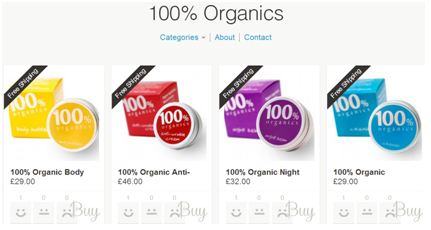
Step 5: Monitor engagement and measure success
So you built the page and populated the perfect page, and you have gained the fresh new audience, but the key to making your page a consistent success is to be constantly engaging your audience. Keep checking the page for likes, comments and messages from visitors, and be sure you aren’t ignoring any of them, as this can have a strong and detrimental effect on your brand’s reputation.
You should also take advantage of the Facebook Insights feature, which shows you the reach of your page on a whole as well as how the audience engaged with each individual post, including the virality percentage. This is a valuable tool when assessing your brand’s online presence and impact, as well as for planning future campaigns.
I graduated in 2011 with a 2:1 degree in BA HONS Journalism and have since set up my own freelance business specialising in digital marketing. I write for a variety of digital marketing blogs as well as working on blogs and social media channels for clients in a range of B2B sectors.
You can catch me on the following social media channels:
Twitter: NatJWilson;
LinkedIn;
Google+.


