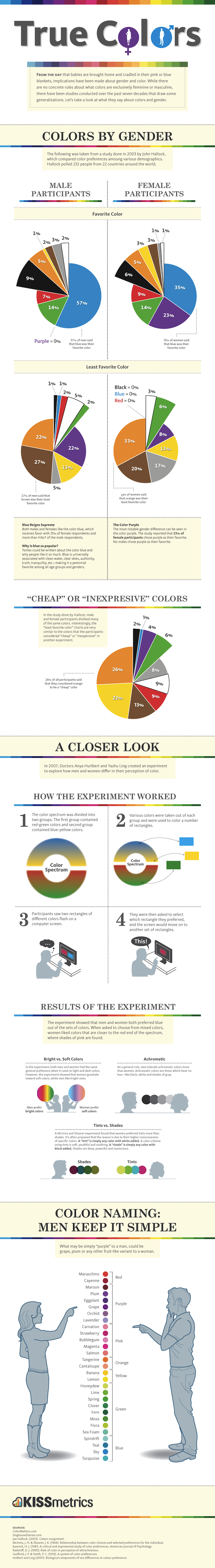This week, both Twitter and Google officially launched social buttons that webmasters’ can insert directly into any page on their sites and blogs by simply copying and pasting some HTML code. Following is an overview of what these buttons do.
Twitter Follow Button
The Twitter Follow Button enables people to make a single click on the button when they find it on a web page (see an example below) in order to follow that profile on Twitter. If they’re logged into their Twitter account when the button is clicked, they automatically start following that person. It’s as easy as that and takes just minutes to complete the Twitter Follow Button form to create your customized button and insert it into your website or blog.

Google +1 Button
The Google +1 Button enables people to make a single click to identify content that they recommend to their friends and contacts. This button is particularly important because it also affects Google search results (if people recommend content, Google’s algorithm will identify that content higher in its keyword results rankings than content that no one recommends). People will be able to see recommendations from their friends and contacts within their own Google keyword search results when they’re logged into their own Google accounts. You can get your own custom Google +1 button and embed it on any page on your website or blog by filling out the simple Google +1 Your Website form and inserting the code into your website. Below is a short video from Google that explains the Google +1 button in more detail.
It’s always a good idea to make it as easy as possible for people to share your content and engage with you across the social web to give your brand the most exposure possible. Just as the Facebook Like button has become a website standard, the Twitter Follow Button and Google +1 Button are equally important, particularly since the Google +1 button can affect your search engine rankings and traffic. If you’re not using them yet, go check them out and at minimum, add the Google +1 button to your blog posts. Your brand will thank you for it.
Image: Twitter
 In a new study from
In a new study from