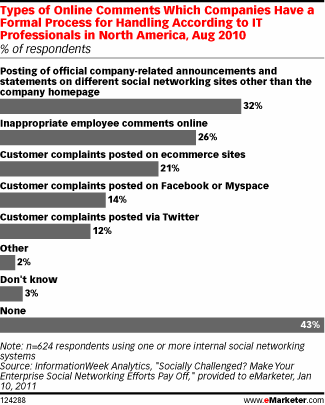I suffer from what some people think of as a typical male problem: I hate to ask for directions. Fortunately, in the case of travel directions, GPS technology has cut down on the number of times I look like a complete idiot by getting lost. Unfortunately, I haven’t overcome my aversion to asking for directions when it comes to looking up information on a computer.
I suffer from what some people think of as a typical male problem: I hate to ask for directions. Fortunately, in the case of travel directions, GPS technology has cut down on the number of times I look like a complete idiot by getting lost. Unfortunately, I haven’t overcome my aversion to asking for directions when it comes to looking up information on a computer.
There are perhaps a number of reasons for this, including preferring the thrill of the hunt in chasing down the exact piece of information I’m searching for and, the belief that if I have to work for the information, I’m more likely to remember it.
However, I think there are probably more deep-rooted psychological reasons at work as well. In my youth I had to devote a lot of time and effort learning how to comb through card reference cabinets in libraries using the Dewey decimal system. Not only that, but when I got to college, they changed the library reference system to something called the Library of Congress classification system and I had to spend more time and effort learning that system. So I have a lot invested in the manual search method and even though it’s now forty years later, I intend to get a return on my investment. Besides, in the old days, where you could get help in your search was at the reference librarian’s desk, and the reference librarians that I dealt with always seemed to be rather imposing ladies with thick glasses who I was afraid would look down their noses at the things I wanted to look up.
So I continue to be weighted down with the baggage of my youth when I search for information about companies on their investor sites and would rather spent fifteen frustrating minutes searching for information than let a computer do it for me.
Fortunately, younger people who have grown up with computers (and people less bull-headed than myself) are not so handicapped and will gladly use a search function. So placing an investor specific search function will help site visitors find what they want quickly. Many websites have general search functions for the entire web site that can be helpful, but often they will return far too many results and you find yourself no better off than if you had pursued the manual search method. A better solution for finding financial information is a function that focuses only on the investor area of the web site.
One site that has an investor specific search function is Dell, which I’ve set out here.
One of the interesting things the Dell search function does is to allow you limit your search by content type, report type and year. If you were looking for something very specific, such options would allow you to home in very quickly on what you were looking for.
Even an old-timer such as myself might be lured into using it.
In this series:
Previous post: First Impressions
Next post: Investment Case
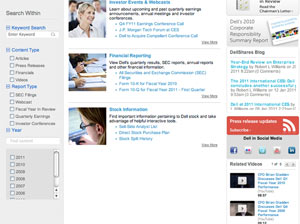
 Three weeks ago I started this off with
Three weeks ago I started this off with